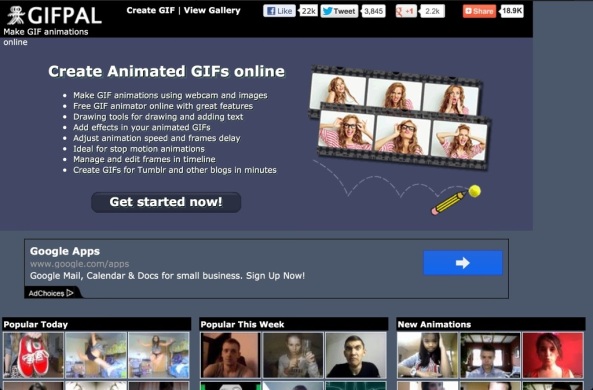Picozu – it’s a new online image editor which is support layer!
Application for Education
After a short trial, I feel really awesome about this online service. If you know how to use Photoshop, you should give a try with free.
After you edited your image, you can save as various kinds of image format. That’s good for teachers and students to handle their stuff.
Related articles
- Picozu – sharing creativity (philbradley.typepad.com)
- The Best Online Photo Editing Tool is Google+ (softwebinformation.wordpress.com)