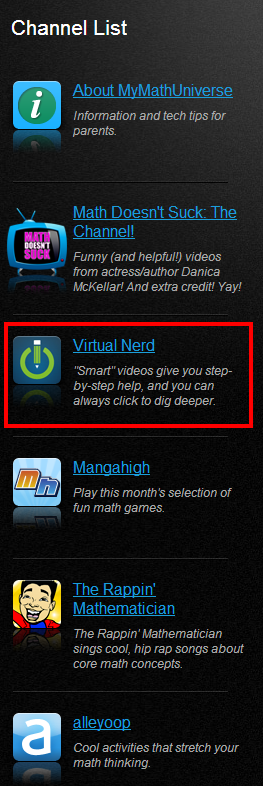Soo Meta – integrate live poll in video. This website is a special one I haven’t seen.

Let’s see what they claimed :
Start creating video presentations out of pictures, videos, sounds, text & add quick polls into the mix.
By adding video, photo, text and live poll, you can publish a video with 10 poll inside of it.(Free account)
Just imagine after you post a video. Audience watched it and poll the question that you created. The statistics will appeared on your dashboard of Soo Meta website!
Here is the procedure how to make a video:
1) Registration


2) Enter your story/video title

3) Add Video by search or enter url (support Chinese character)

4) Add test and background image



5) Add poll

6) Publish : You can publish as ” Visible with password”

7) audience will enter the url and password

8) The statistics

Application for Education
For me, I found a bit difficult to use it. Mainly on the creating flow of the video. But I think my captured images will help a lot. As adding poll inside the video, students can make use of the video for self learning. Teachers can make use of the statistics to see what students understand of not. What a great tools.