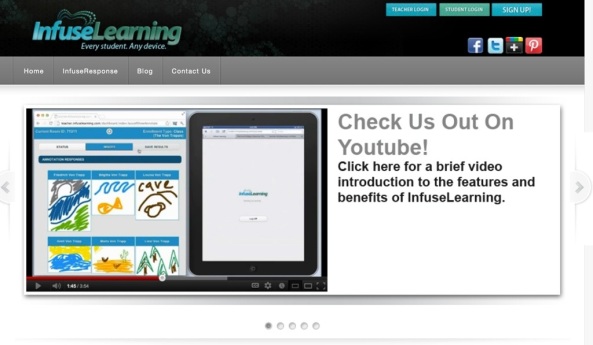Sketchlot – A new web 2.0 services that you can create , share your sketch to others. But this tool is specially designed for educational use. It can also support share student’s sketch to peer (all or selected) or teachers!
The flow is : teacher needs to sign up account, add students account (just need name and password).
Then, teacher can create his/her sketchlot first, then pass share and choose the selected student to share. After it, students will received the teacher’s sketch or student can create their own piece and share to peer.
All flow can be done within the browser. Really good for school in teaching!

1) Create teacher’s account, remember need to create a “class code” with letter and number.

2) Then you will see a control panel. Now, you should create student list.

3) Student account password can be same on saving. But I did not recommend the same password as you can’t access it except the first student.

4) Create your own sketch , then press share sketch button.

5) Student can use browser to login into sketchlot website (using class code you assigned and students password). If students share their own sketch to you. You will see them on the control panel( refresh the browser in case no can’t see anything).


Application for Education
Teachers can use them inside the classroom. I just found that you can use it on “Nearpod” share function. It works well.