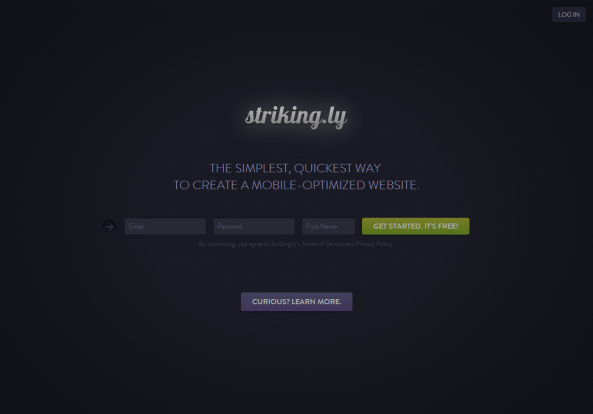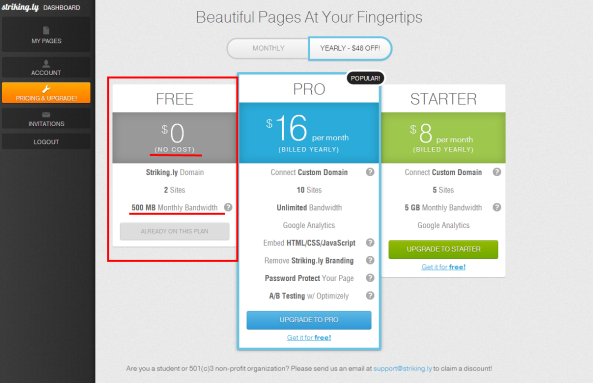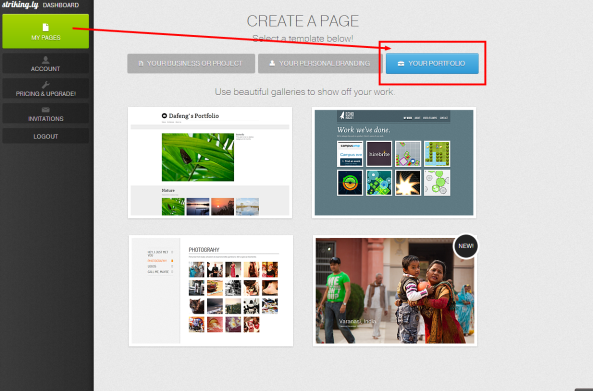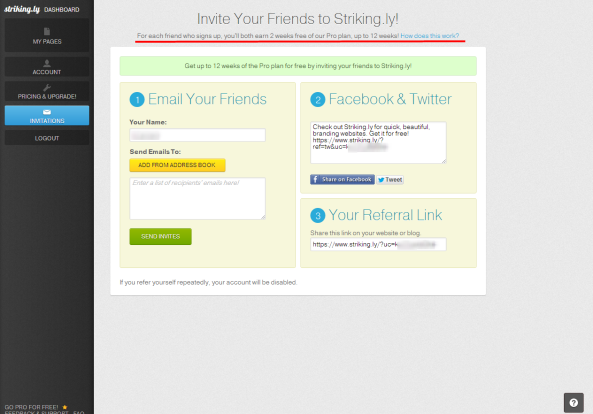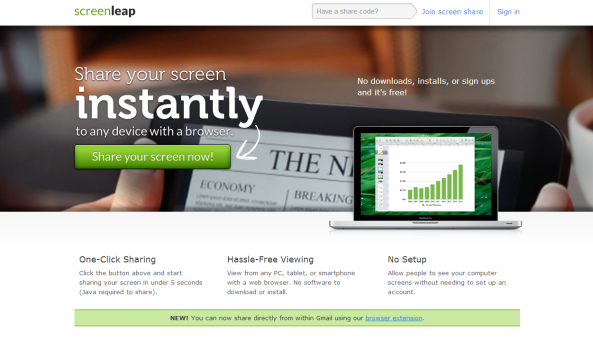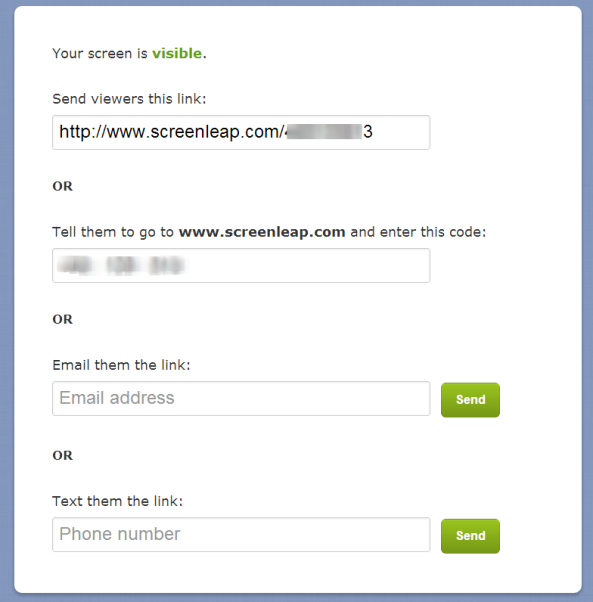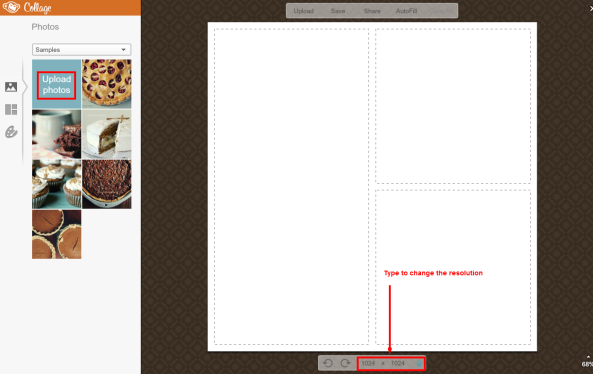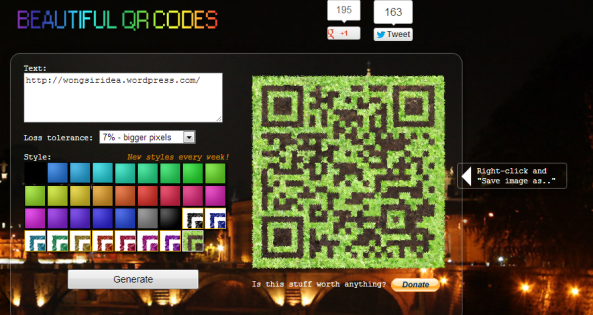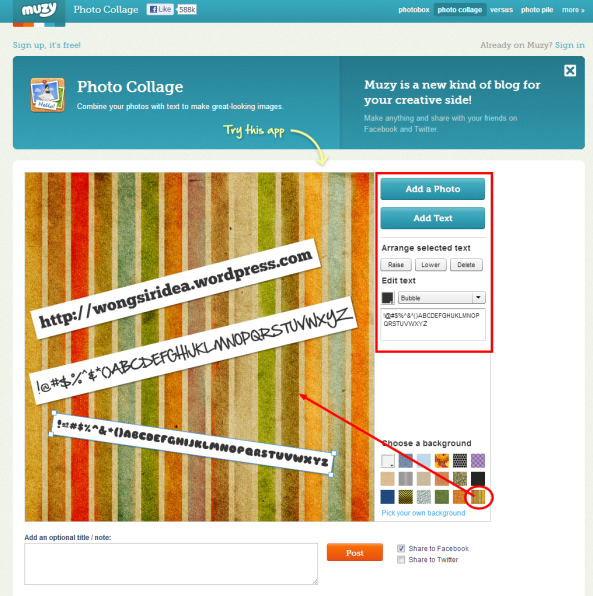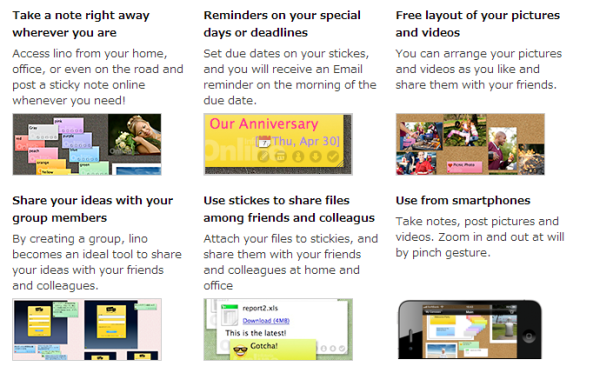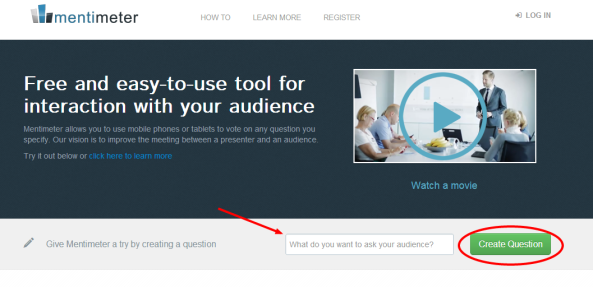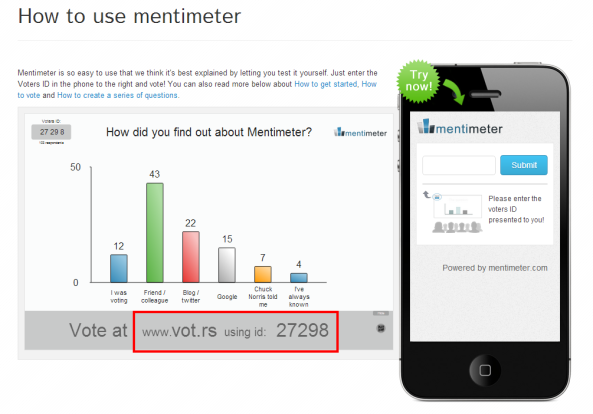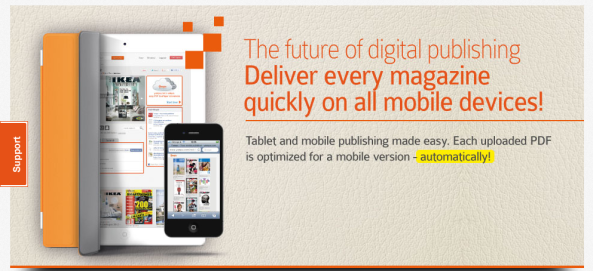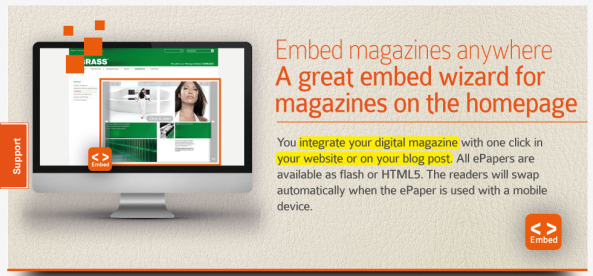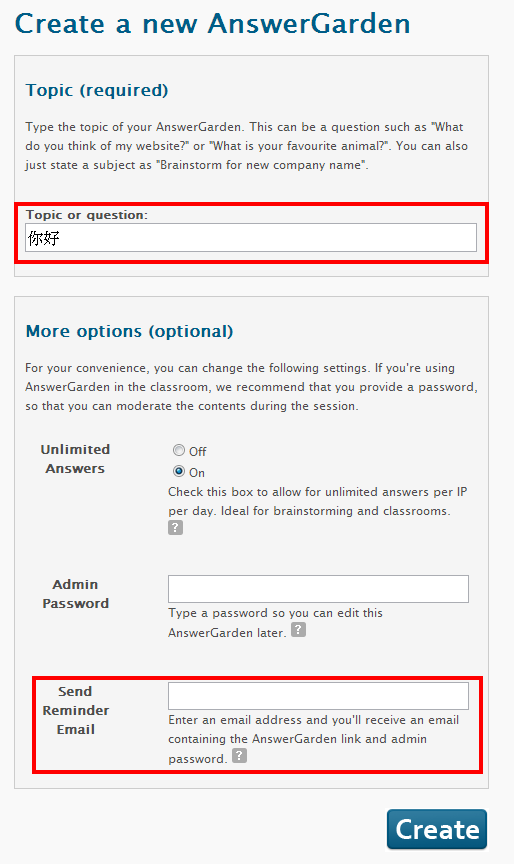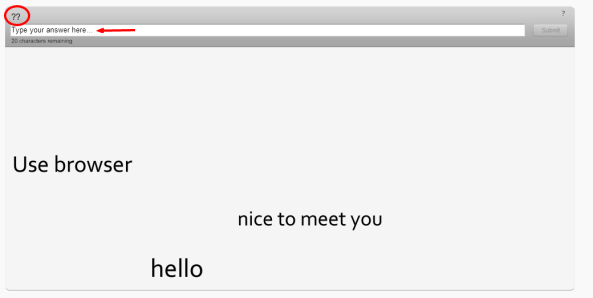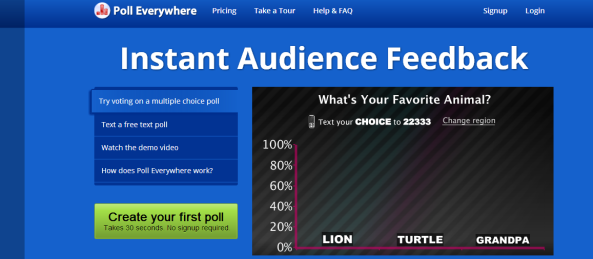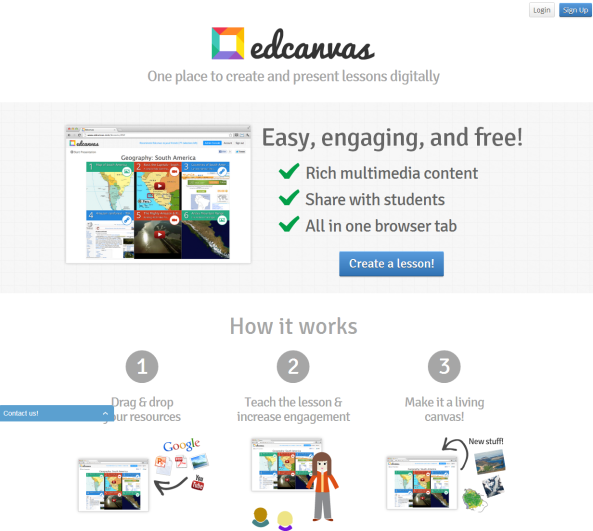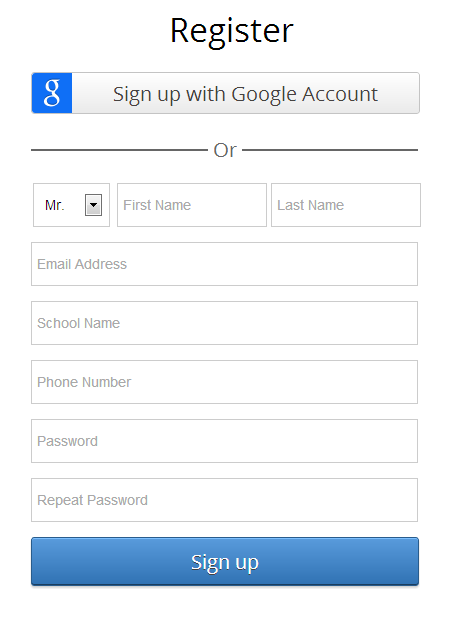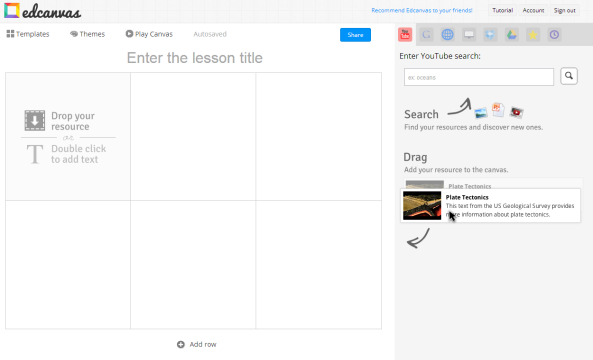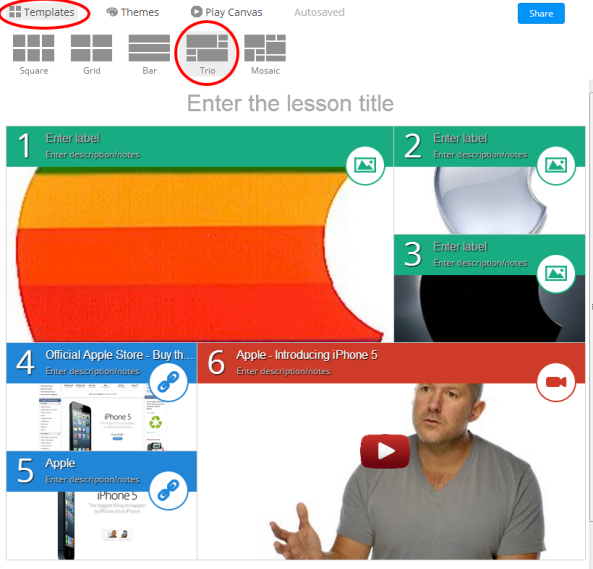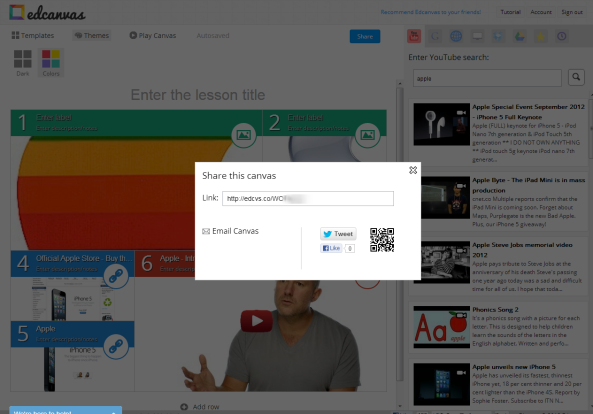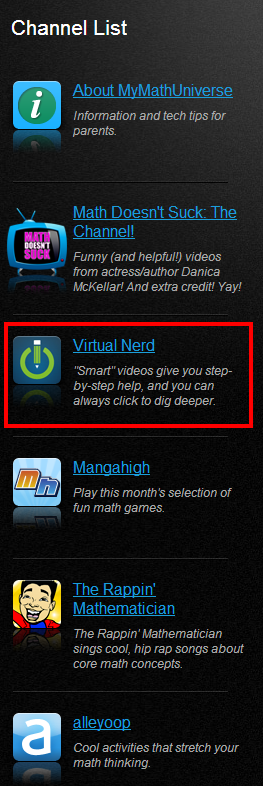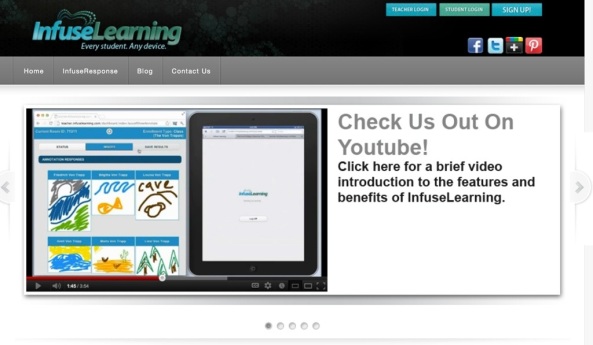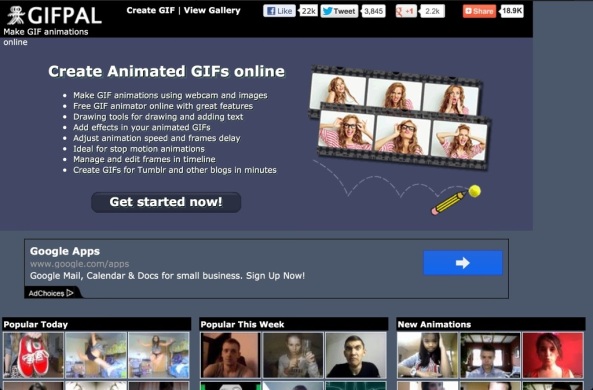Apowersoft Free Online Screen Recorder
It has several functions:
1) Record Your PC/Mac Screen with the click of a button
2) Record whatever you want, for as long as you want- FREE
3) Capture Video and Audio Simultaneously(Capture both system and microphone sound)
4) Record your memories using our WebCam Capture feature
5) Screenshot ANYTHING feature lets you document your life with ease
6) Powerful Easy Edit feature gives you better results in less time
7) Convert to the best file format for you
Application for Education:
It’s free! After testing, smooth and fast is my comment! you can record both system and microphone sound at once!
Also, after you recorded the video, you can convert the other format online in the same application!
NO installation expect JAVA(the first time)! No Cost!
Related post: Screenr