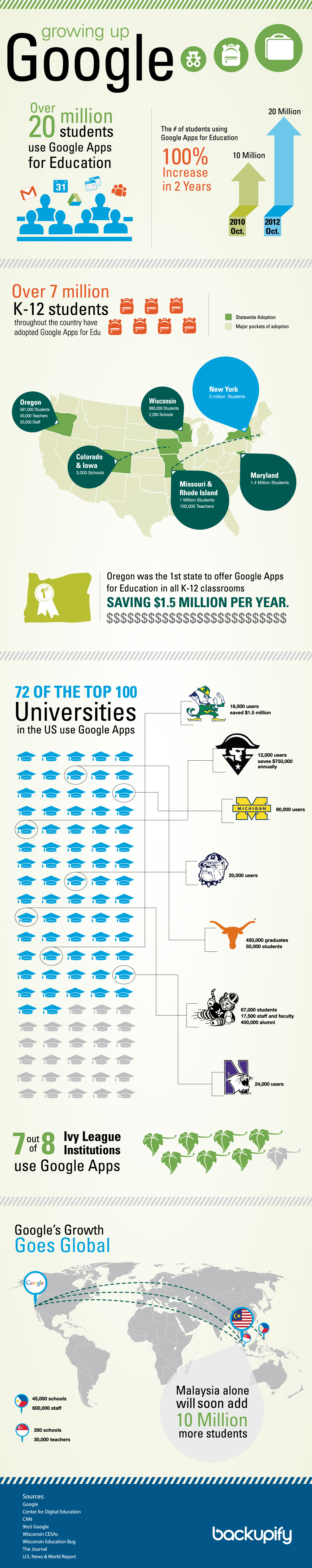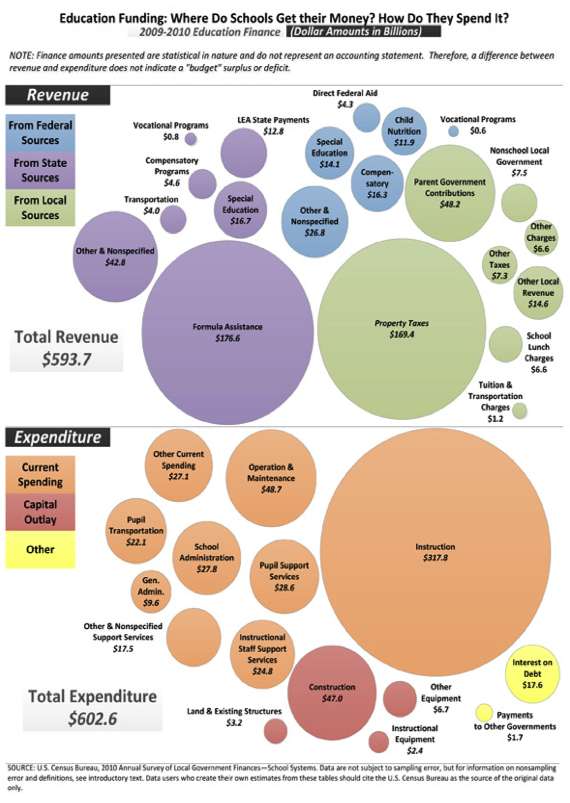Apple has released an update to Configurator 1.2.1 to 1.3. The update removes very important functionality. In version 1.2.1 you could install mobile Profiles to as many devices as you could plug in. Now after the update you can only install profiles, one at a time.
I had a method which allowed me to install a profile so the devices would auto join our schools wifi network. That method is now gone.
Bad Apple.